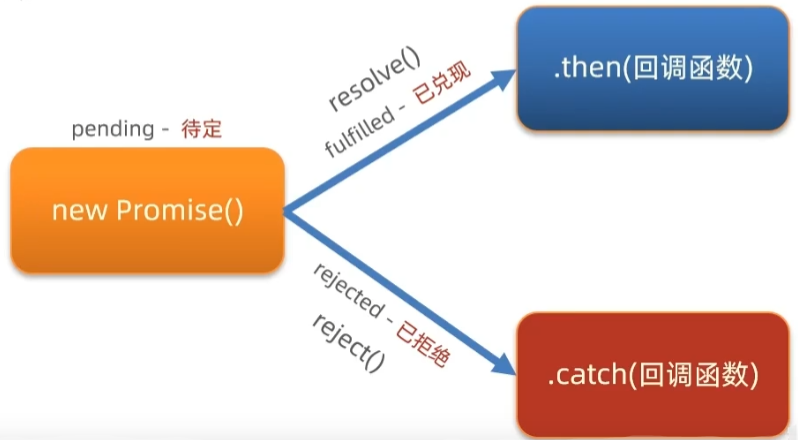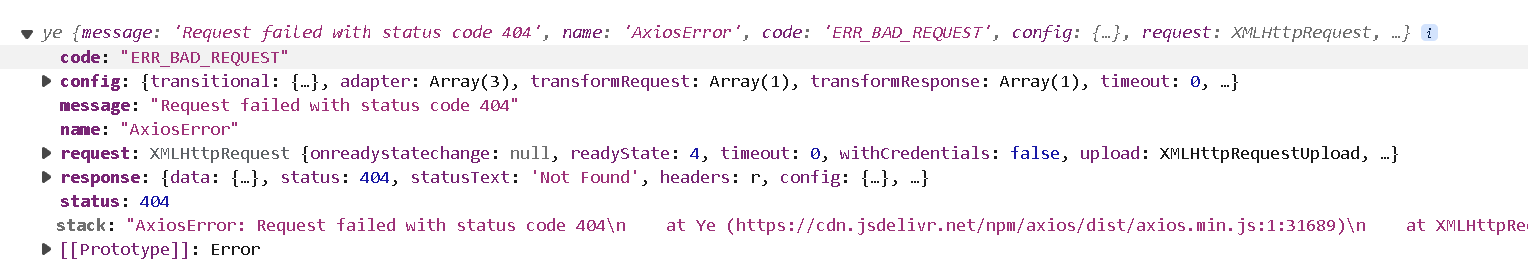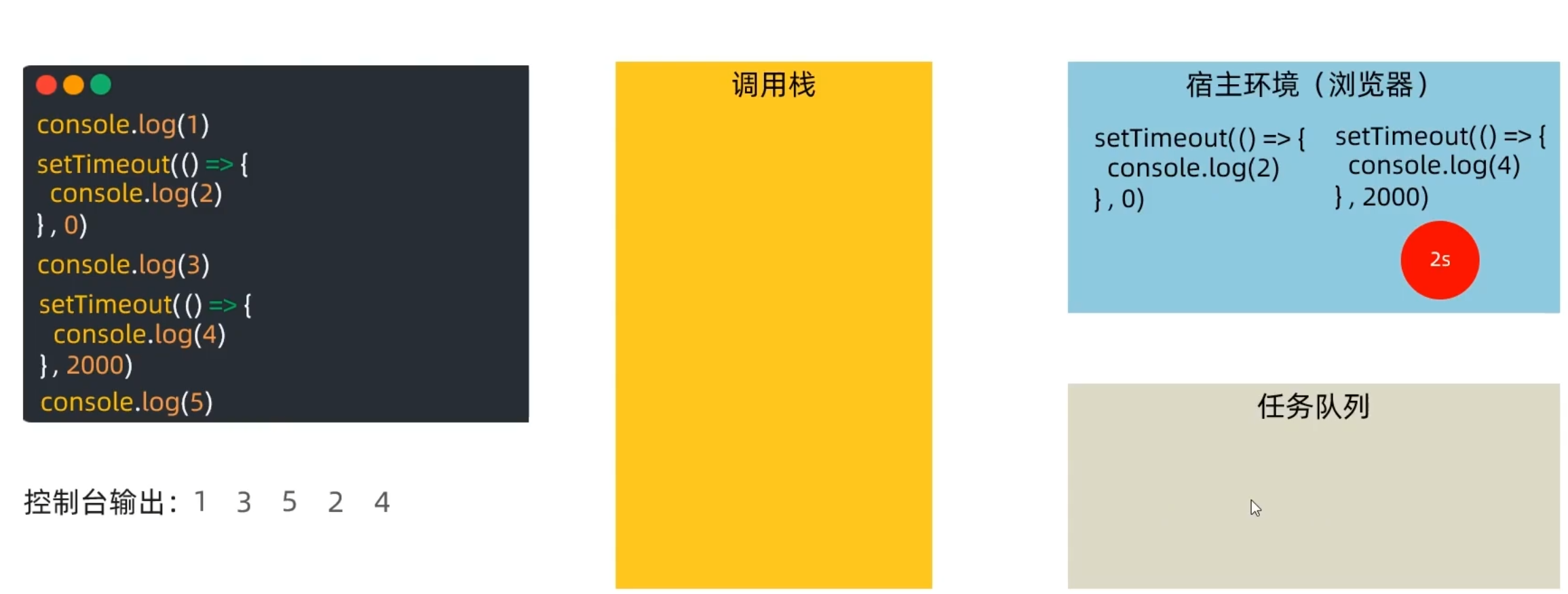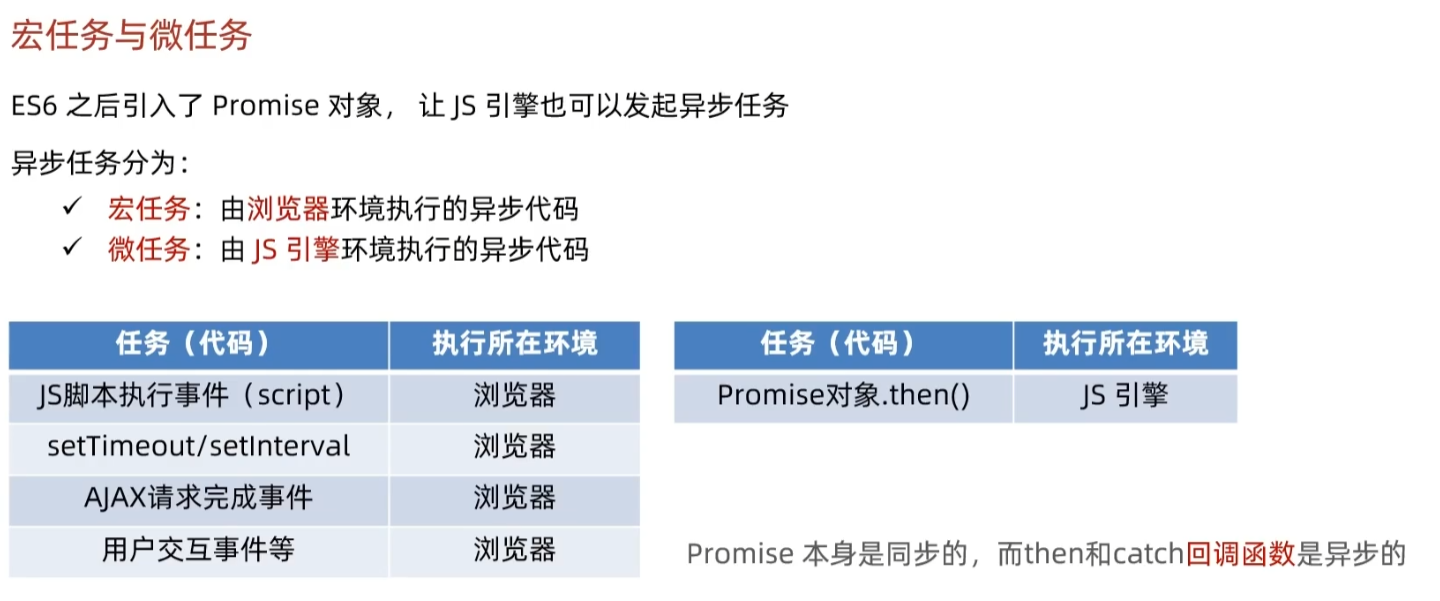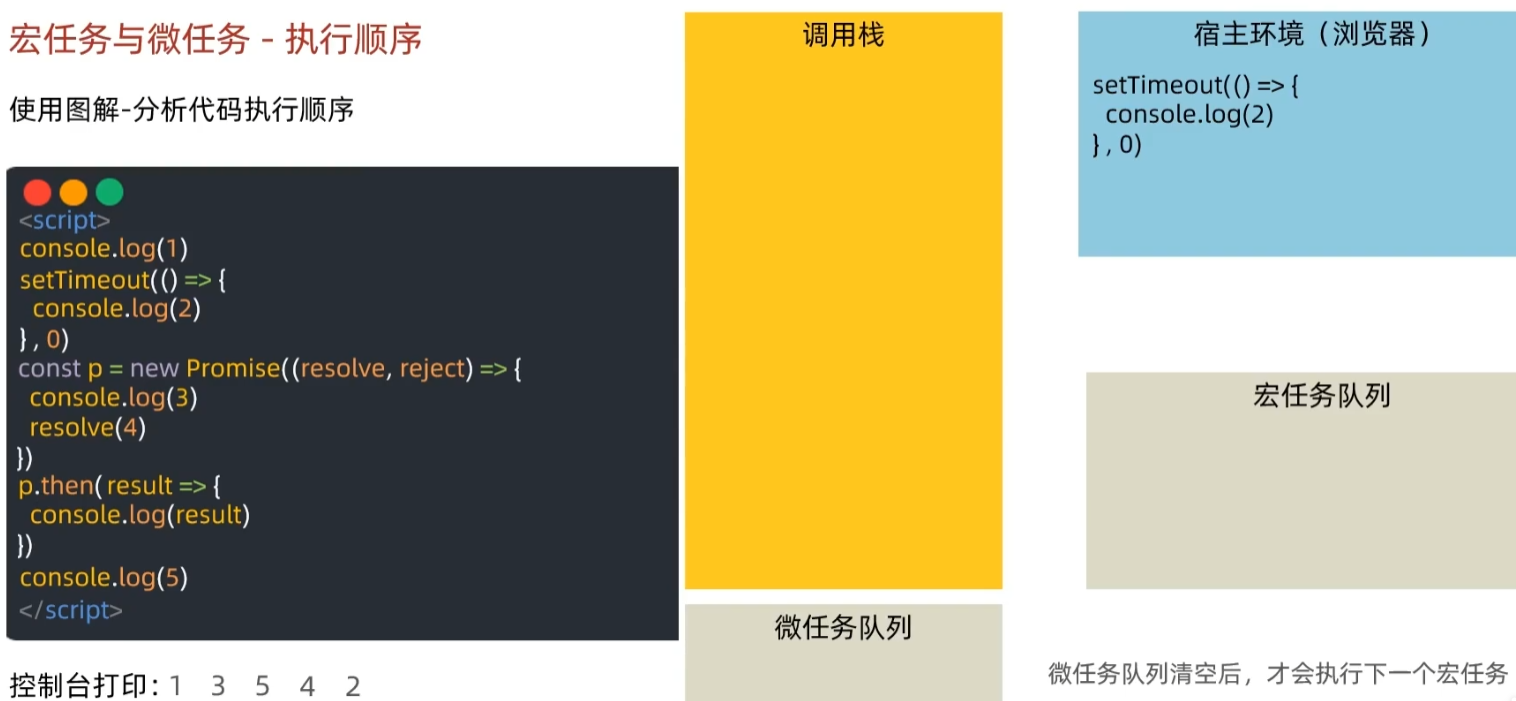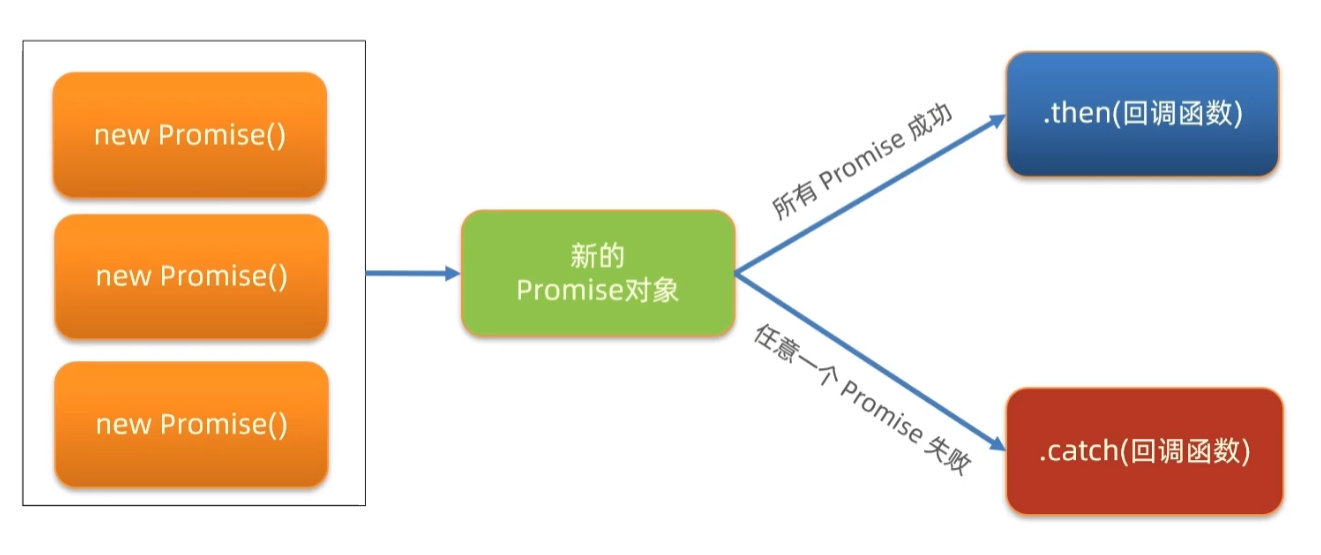Ajax&Axios
什么是ajax技术?
简单点说,就是使用AJAX 是异步的 JavaScript和XML(Asynchronous JavaScript And XML)。XMLHttpRequest 对象与服务器通信。
它可以使用 JSON,XML,HTML 和 text 文本等格式发送和接收数据。
AJAX 最吸引人的就是它的“异步”特性,也就是说它可以在不重新刷新页面的情况下与服务器通信,交换数据,或更新页面。
ajax是浏览器和服务器进行通信的技术
使用axios库
引入axios的库
https://cdn.jsdelivr.net/npm/axios/dist/axios.min.js
使用axios函数
案例
1
2
3
4
5
6
7
8
9
10
11
12
13
14
15
16
17
18
19
| <!DOCTYPE html>
<html lang="en">
<head>
<meta charset="UTF-8">
<title>axios</title>
<script src="https://cdn.jsdelivr.net/npm/axios/dist/axios.min.js"></script>
</head>
<body>
<p class="my-p"></p>
<script>
axios({
url:"http://hmajax.itheima.net/api/province"
}).then((res) => {
document.querySelector(".my-p").innerHTML = res.data.list.join('<br>')
})
</script>
</body>
</html>
|
查询参数
在配置对象里添加一个params参数,配置对应的参数名和参数的值
1
2
3
4
5
6
7
8
9
10
11
12
13
14
15
16
17
18
19
20
21
22
| <!DOCTYPE html>
<html lang="en">
<head>
<meta charset="UTF-8">
<title>axios</title>
<script src="https://cdn.jsdelivr.net/npm/axios/dist/axios.min.js"></script>
</head>
<body>
<p class="my-p"></p>
<script>
axios({
url:"http://hmajax.itheima.net/api/city",
params:{
pname:'江西省'
}
}).then((res) => {
document.querySelector(".my-p").innerHTML = res.data.list.join('<br>')
})
</script>
</body>
</html>
|
常用的请求方式
| 请求方式 |
使用场景 |
| post |
提交数据到服务器 |
| delete |
删除服务器数据 |
| put |
修改服务器数据(全部) |
| get |
获取服务器数据 |
| patch |
修改服务器数据(部分) |
axios请求配置
| 配置项 |
配置项含义 |
| url |
请求的url网址 |
| method |
请求方式 |
| params |
拼接到url上的查询参数 |
| data |
提交数据 |
axios的错误处理
什么情况下会走catch的逻辑?
- .then的逻辑报错
- 网络请求的状态码是异常的(默认是200-300之间走then,自定义状态码的情况需要具体分析)
在axios发请求代码后面添加.catch,编写错误处理的逻辑
请求报文的格式
请求行
请求头
请求空行
请求体
响应报文的格式
- 响应行
- 响应头
- 空行
- 响应体
图片上传
1
2
3
4
5
6
7
8
9
10
11
12
13
14
15
16
17
18
19
20
21
22
23
24
25
26
27
28
| <!DOCTYPE html>
<html lang="en">
<head>
<meta charset="UTF-8">
<title>上传文件</title>
<script src="https://cdn.jsdelivr.net/npm/axios/dist/axios.min.js">
</script>
</head>
<body>
<input type="file" class="upload">
<img class="img" src="#" alt="">
<script>
document.querySelector(".upload").addEventListener("change", (e) => {
const fd = new FormData()
fd.append("img", e.target.files[0])
axios({
url: 'http://hmajax.itheima.net/api/uploadimg',
method: 'post',
data: fd
}).then((result) => {
console.log(result.data.data.url)
document.querySelector(".img").src = result.data.data.url
})
})
</script>
</body>
</html>
|
ajax的底层原理
axios底层使用的也是XMLHttpRequest
使用步骤
- 创建XMLHttpRequest对象
- 配置请求方法和请求地址
- 监听loadend事件,接受响应结果
- 发起请求
基本使用
1
2
3
4
5
6
7
8
9
10
11
12
13
14
15
16
17
18
19
20
21
22
| <!DOCTYPE html>
<html lang="en">
<head>
<meta charset="UTF-8">
<title>xhr</title>
</head>
<body>
<div id="app">
</div>
<script>
var xhr = new XMLHttpRequest();
xhr.open("get", "http://hmajax.itheima.net/api/province")
xhr.addEventListener("loadend", () => {
console.log(xhr.response)
const data = JSON.parse(xhr.response)
document.querySelector("#app").innerHTML = data.list.join("<br>")
})
xhr.send()
</script>
</body>
</html>
|
添加查询参数
1
2
3
4
5
6
7
8
9
10
11
12
13
14
15
16
17
18
19
20
21
22
| <!DOCTYPE html>
<html lang="en">
<head>
<meta charset="UTF-8">
<title>xhr</title>
</head>
<body>
<div id="app">
</div>
<script>
var xhr = new XMLHttpRequest();
xhr.open("get", "http://hmajax.itheima.net/api/city?pname=江西省")
xhr.addEventListener("loadend", () => {
console.log(xhr.response)
const data = JSON.parse(xhr.response)
document.querySelector("#app").innerHTML = data.list.join("<br>")
})
xhr.send()
</script>
</body>
</html>
|
提交数据
核心操作是需要设置content-type请求头,标注上传的数据类型
发起请求时携带数据
1
2
3
4
5
6
7
8
9
10
11
12
13
14
15
16
17
18
19
20
21
22
23
24
25
26
| <!DOCTYPE html>
<html lang="en">
<head>
<meta charset="UTF-8">
<title>xhr</title>
</head>
<body>
<div id="app">
</div>
<script>
var xhr = new XMLHttpRequest();
xhr.open("post", "http://hmajax.itheima.net/api/register")
xhr.setRequestHeader("Content-Type","application/json")
xhr.addEventListener("loadend", () => {
console.log(xhr.response)
})
const user = {
username:'test00122',
password:'1234522'
}
let json = JSON.stringify(user)
xhr.send(json)
</script>
</body>
</html>
|
axios常见问题
如何配置接口的基地址?
1
| axios.defaults.baseURL = '地址'
|
axios请求拦截器
发起请求之前,触发的配置函数,可以在函数内编写公共操作
1
2
3
4
5
6
7
8
9
10
|
axios.interceptors.request.use((config) => {
let token = localStorage.getItem('token')
token && (config.headers.Authorization = `Bearer ${token}`)
return config
}, (error) => {
return Promise.reject(error)
})
|
axios响应拦截器
响应回到.then,.catch之前,触发的配置函数,对响应结果统一处理
1
2
3
4
5
6
7
8
9
10
11
12
13
14
15
16
|
axios.interceptors.response.use((response) => {
return response
}, (error) => {
if(error?.response?.status === 401){
alert("登录状态过期,请重新登录")
localStorage.clear()
location.href = '../login/index.html'
}
return Promise.reject(error)
})
|
初识Promise
Promise对象用于表示一个异步操作的最终完成(失败)及其结果值
使用Promise函数的好处
- 让代码逻辑更加清晰
- 解决回调函数调用层级过多的问题
Promise函数的基本使用
1
2
3
4
5
6
7
8
9
10
11
12
13
14
|
const promise = new Promise((resolve, reject) => {
})
promise.then((result) => {
console.log(result)
}).catch((result) => {
console.log(result)
})
|
promise的三种状态
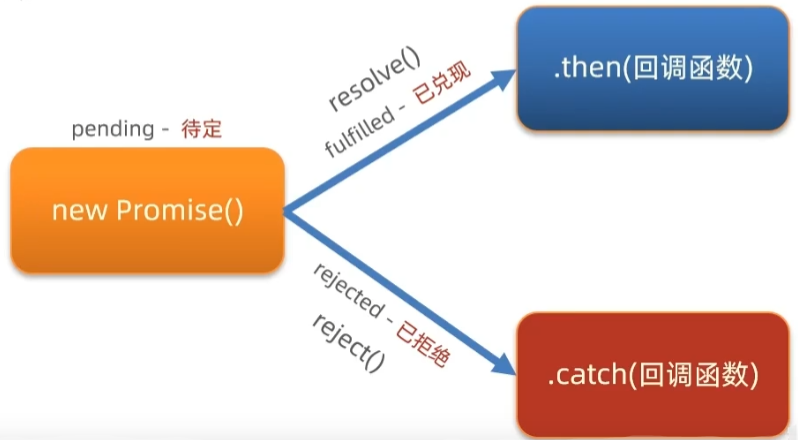
- 待定状态:初始状态,既没有兑现,也没有拒绝
- 已兑现:意味着操作成功完成
- 已拒绝:意味着操作失败
promise一但敲定了是兑现或者拒绝状态,状态无法再次改变。状态从待定改成其他状态后,调用对应的处理函数
案例
1
2
3
4
5
6
7
8
9
10
11
12
13
14
15
16
17
18
19
20
21
22
23
24
25
26
27
28
29
30
31
32
33
34
35
36
37
38
39
40
| <!DOCTYPE html>
<html lang="en">
<head>
<meta charset="UTF-8">
<title>promise</title>
</head>
<body>
<div id="app">
</div>
<script>
// 1.创建一个promise对象
const promise = new Promise((resolve, reject) => {
var xhr = new XMLHttpRequest();
xhr.open('get','http://hmajax.itheima.net/api/province')
xhr.addEventListener("loadend",() => {
var json = JSON.parse(xhr.response);
if(xhr.status >= 200 && xhr.status < 300){
resolve(json)
} else {
reject(json)
}
})
xhr.send()
})
promise.then((result) => {
// 处理成功的逻辑
let app = document.querySelector("#app")
app.innerHTML = result.list.join('<br>')
}).catch((result) => {
// 处理失败的逻辑
console.log(result.message)
})
</script>
</body>
</html>
|
封装一个简易版的myAxios
1
2
3
4
5
6
7
8
9
10
11
12
13
14
15
16
17
18
19
20
21
22
23
24
25
26
27
28
29
30
31
32
33
34
35
36
37
38
39
40
41
42
43
44
45
46
47
48
49
50
51
52
53
54
55
56
57
58
| <!DOCTYPE html>
<html lang="en">
<head>
<meta charset="UTF-8">
<title>myAxios</title>
</head>
<body>
<script>
function myAxios(config) {
return new Promise((resolve, reject) => {
let xhr = new XMLHttpRequest();
let url = config.url
let method = config.method ? config.method : 'get'
let params = config.params
if(params){
let paramStr = new URLSearchParams(params).toString()
if(url.indexOf('?') !== -1){
url += `&${paramStr}`
} else {
url += `?${paramStr}`
}
}
xhr.open(method,url)
xhr.addEventListener('loadend',()=>{
if(xhr.status >= 200 && xhr.status < 300){
resolve(xhr.response)
} else {
reject(new Error(xhr.response))
}
})
let data = config.data
if(data){
xhr.setRequestHeader("Content-Type",'application/json')
let dataStr = JSON.stringify(data)
xhr.send(dataStr)
} else {
xhr.send()
}
})
}
myAxios({
url:'http://hmajax.itheima.net/api/register',
method:'post',
data:{
username:'200000123123',
password:'123123123123123123'
}
}).then(result => {
console.log(result)
})
</script>
</body>
</html>
|
同步代码和异步代码
同步代码:逐行执行,需要原地等待处理结果,才能继续向下执行
异步代码:调用后耗时,不阻塞代码继续执行,在将来完成后触发一个回调函数
回调函数地狱
在回调函数中嵌套回调函数,一直嵌套下去就形成了回调函数地狱
存在代码可读性差,耦合性严重,异常无法捕获的问题。
异常无法捕获的现象是,外层的catch无法捕获到内层函数抛出的异常
Promise链式调用
依靠.then方法会返回一个新的Promise对象的特性,继续串联下一环任务,直到任务结束

1
2
3
4
5
6
7
8
9
10
11
12
13
14
15
16
17
18
19
20
21
22
23
24
25
26
27
28
29
30
31
32
33
34
35
36
37
38
39
40
41
42
| <!DOCTYPE html>
<html lang="en">
<head>
<meta charset="UTF-8">
<title>链式调用</title>
<script src="https://cdn.jsdelivr.net/npm/axios/dist/axios.min.js">
</script>
</head>
<body>
<script>
let province = ''
axios({
url: 'http://hmajax.itheima.net/api/province',
method: 'get'
}).then(result => {
province = result.data.list[2]
return axios({
url: 'http://hmajax.itheima.net/api/city',
method: 'get',
params: {
pname: province
}
})
}).then(result => {
return axios({
url: 'http://hmajax.itheima.net/api/area',
method: 'get',
params: {
pname: province,
cname: result.data.list[2]
}
})
}).then(result => {
console.log("result",result)
}).catch(error => {
console.log("这里处理异常")
})
</script>
</body>
</html>
|
aysnc & await
async 函数是使用 async 关键字声明的函数。async 函数是 AsyncFunction构造函数的实例,并且其中允许使用 await 关键字。
async 和 await 关键字让我们可以用一种更简洁的方式写出基于 promise 的异步行为,而无需刻意地链式调用 promise。
用async和await解决回调地狱的问题
1
2
3
4
5
6
7
8
9
10
11
12
13
14
15
16
17
18
19
20
21
22
23
24
25
26
27
28
29
30
31
32
33
34
35
36
37
38
39
40
41
42
| <!DOCTYPE html>
<html lang="en">
<head>
<meta charset="UTF-8">
<title>async&await</title>
<script src="https://cdn.jsdelivr.net/npm/axios/dist/axios.min.js">
</script>
</head>
<body>
<script>
async function getData() {
const provinces = await axios({
url: 'http://hmajax.itheima.net/api/province',
method: 'get'
})
const cities = await axios({
url: 'http://hmajax.itheima.net/api/city',
method: 'get',
params: {
pname: provinces.data.list[2]
}
})
const areas = await axios({
url: 'http://hmajax.itheima.net/api/area',
method: 'get',
params: {
pname: provinces.data.list[2],
cname: cities.data.list[2]
}
})
console.log(areas)
}
getData()
</script>
</body>
</html>
|
捕获异常处理
使用try…catch捕获。
1
2
3
4
5
6
| try {
} catch(error){
}
|
代码示例
1
2
3
4
5
6
7
8
9
10
11
12
13
14
15
16
17
18
19
20
21
22
23
24
25
26
27
28
29
30
| async function getData() {
try {
const provinces = await axios({
url: 'http://hmajax.itheima.net/api/province',
method: 'get'
})
const cities = await axios({
url: 'http://hmajax.itheima.net/api/city',
method: 'get',
params: {
pname: provinces.data.list[2]
}
})
const areas = await axios({
url: 'http://hmajax.itheima.net/api/area1',
method: 'get',
params: {
pname: provinces.data.list[2],
cname: cities.data.list[2]
}
})
console.log(areas)
} catch (e) {
console.log(e)
}
}
|
打印异常:
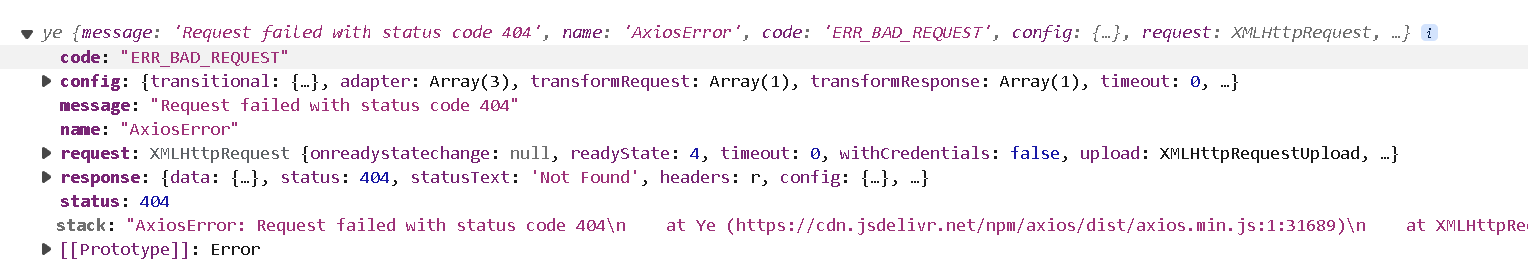
事件循环(EventLoop)
JavaScript 有一个基于事件循环的并发模型,事件循环负责执行代码、收集和处理事件以及执行队列中的子任务。
这个模型与其它语言中的模型截然不同,比如 C和 Java。
为什么JS要这样设计呢?
JavaScript 单线程(某一刻只能执行一行代码),为了让耗时代码不阻塞其他代码运行,设计了事件循环模型
事件循环执行过程
执行代码和收集异步任务的模型,在调用栈空闲,反复调用任务队列里回调函数的执行机制,就叫事件循环
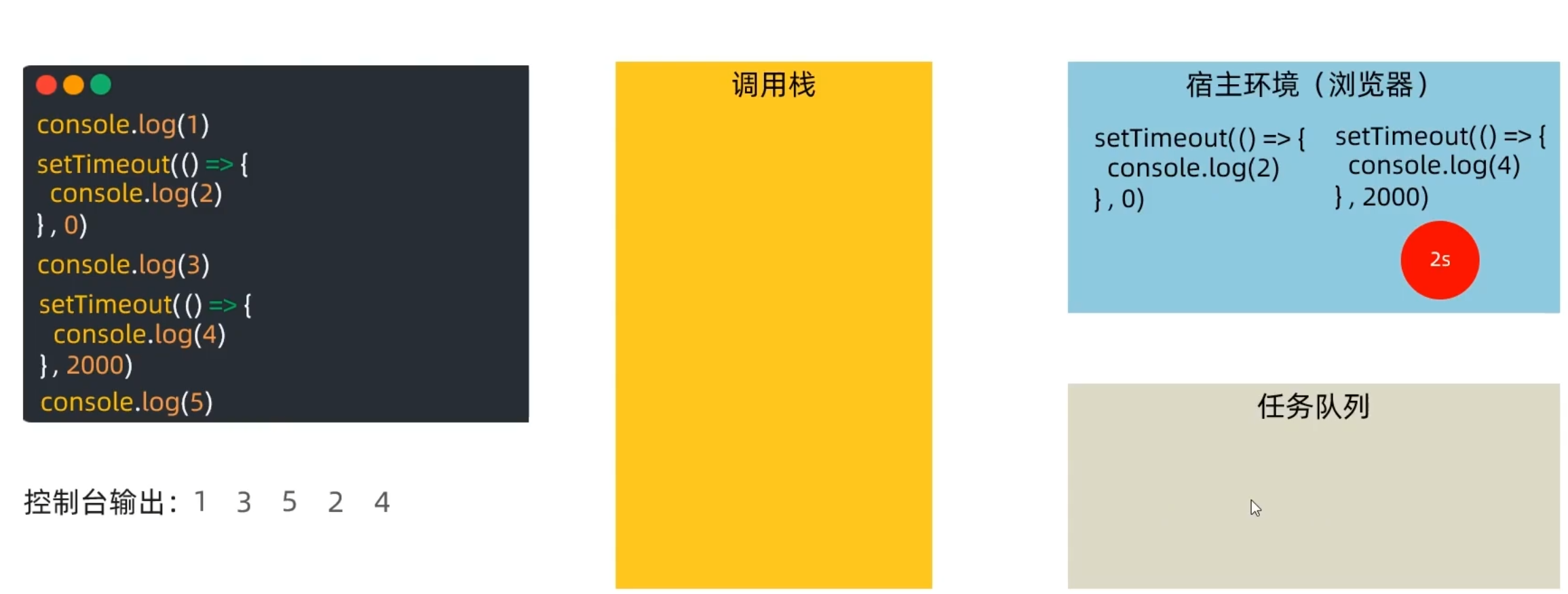
- 将console.log(1)推入到调用栈,执行完出栈
- 将0秒的定时器推入调用栈,发现是异步任务,交给宿主环境,又因为是0秒后执行,将任务交给任务队列
- 将console.log(3)推入到调用栈,执行完出栈
- 将2秒的定时器推入调用栈,发现是异步任务,交给宿主环境,开始倒计时
- 将console.log(5)推入到调用栈,执行完出栈
- 代码执行完毕,调用栈空闲,尝试从任务队列取出任务到调用栈,此时0秒的任务被被推入调用栈,执行完毕出栈
- 2秒的倒计时完毕,任务进入任务队列
- 代码执行完毕,调用栈空闲,尝试从任务队列取出任务到调用栈,此时2秒的任务被被推入调用栈,执行完毕出栈
总结:Js的代码如何执行
- 执行同步代码,遇到异步代码交给宿主环境执行
- 异步有了结果之后,将回调函数交给任务队列等待排队
- 当调用栈空闲后,反复调用任务队列的回调函数
宏任务和微任务
宏任务和微任务的定义
- 宏任务:交给浏览器执行的异步代码
- 微任务:交给JS引擎执行的异步代码
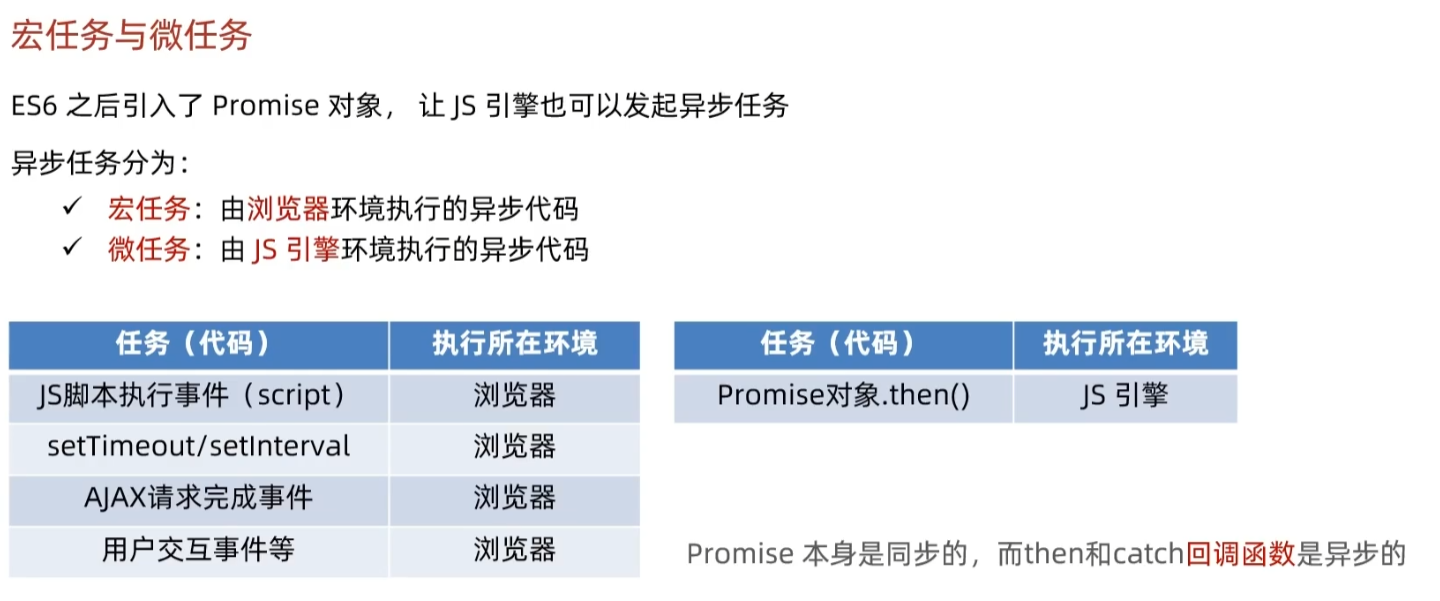
宏任务和微任务的执行顺序
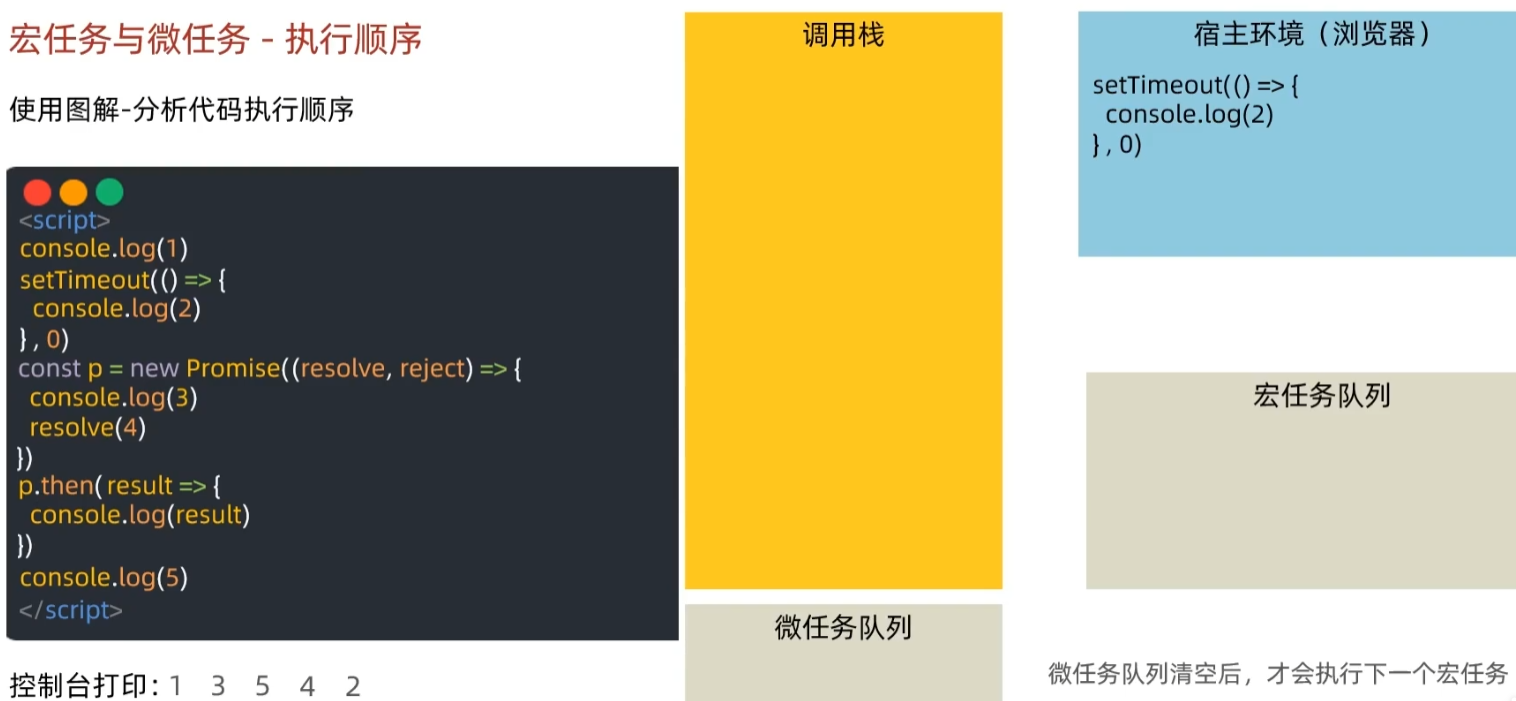
- 将console.log(1)推入到调用栈,执行完出栈
- 将0秒的定时器推入调用栈,发现是异步任务,交给宿主环境,又因为是0秒后执行,将任务交给宏任务队列
- 将创建promise对象的代码推入调用栈,因为promise本身是同步的,将3打印
- 将p.then代码推入调用栈,发现是异步任务,又因为Promise函数的then,catch是属于微任务,将这个回调函数交给微任务队列
- 将console.log(5)推入到调用栈,执行完出栈
- 调用栈空闲,优先从微任务队列取出任务执行,打印4
- 从宏任务队列取出任务执行,打印2
Promise.all()静态方法
合并多个Promise对象的逻辑,等待所有同时成功完成之后(或某一个失败),做后续逻辑
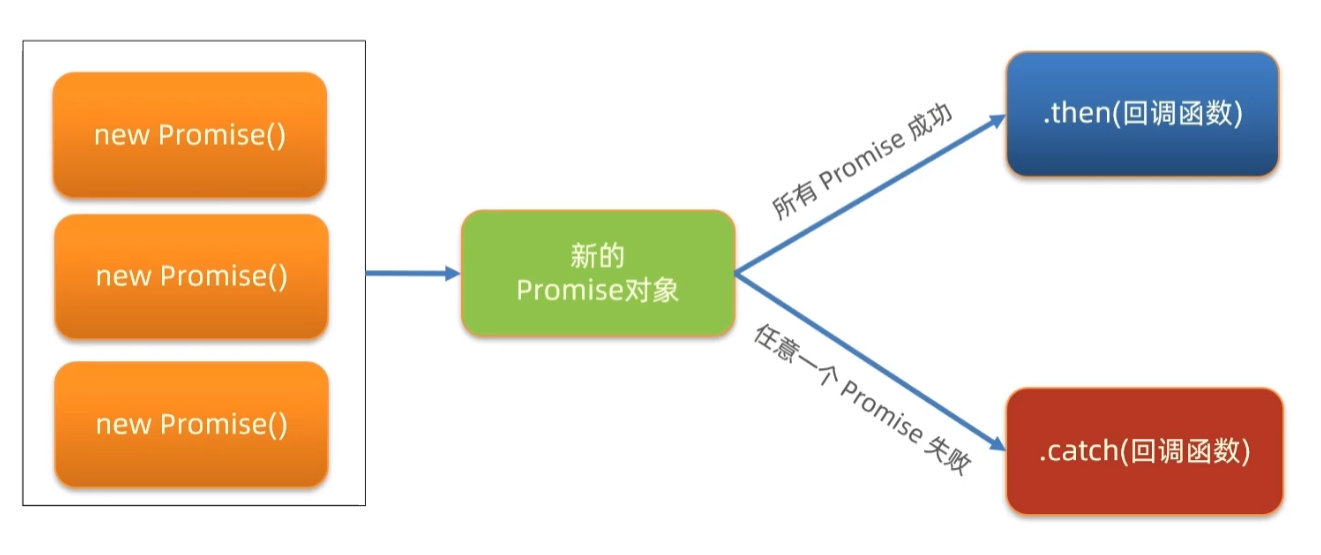
案例:同时请求“北京”、“上海”、“广州”、“深圳”的天气并在网页尽可能同时显示
1
2
3
4
5
6
7
8
9
10
11
12
13
14
15
16
17
18
19
20
21
22
23
24
25
26
27
28
29
30
31
32
33
34
35
36
37
38
39
40
41
| <!DOCTYPE html>
<html lang="en">
<head>
<meta charset="UTF-8">
<title>天气</title>
<script src="https://cdn.jsdelivr.net/npm/axios/dist/axios.min.js">
</script>
</head>
<body>
<p class="my-p">
</p>
<script>
const arr = ['110100', '310100', '440100', '440300']
const promises = []
arr.forEach((item) => {
promises.push(
axios({
url: 'http://hmajax.itheima.net/api/weather',
params: {
city: item
}
})
)
})
let p = Promise.all(promises)
p.then(result => {
let ele = result.map(item => {
return `<li>${item.data.data.area}---${item.data.data.weather}</li>`
}).join('<br>')
document.querySelector(".my-p").innerHTML = ele
}).catch(error => {
console.dir(error)
})
</script>
</body>
</html>
|